There is no doubt about the power of social media. It has certainly become an important marketing tool for numerous companies, organizations and universities. But how do you successfully integrate your social media platforms into your website? While this may seem daunting, it doesn’t have to be a challenge. Linking your social media account to your website, can allow your audiences to connect with you on their preferred channels.
The social media platform you choose to integrate into your site is up to you, but there are some best practices that you will need to consider should you choose to do so.
Link social media accounts in your footer
When linking your social media channels, it is best to place them in the footer of your website. The footer of your site will appear on every page, allowing your account to be easily found and accessible to your users as they navigate your site. If you need to switch your account or add another social media type, you can easily do so from your site settings under the structure section of SiteNow.
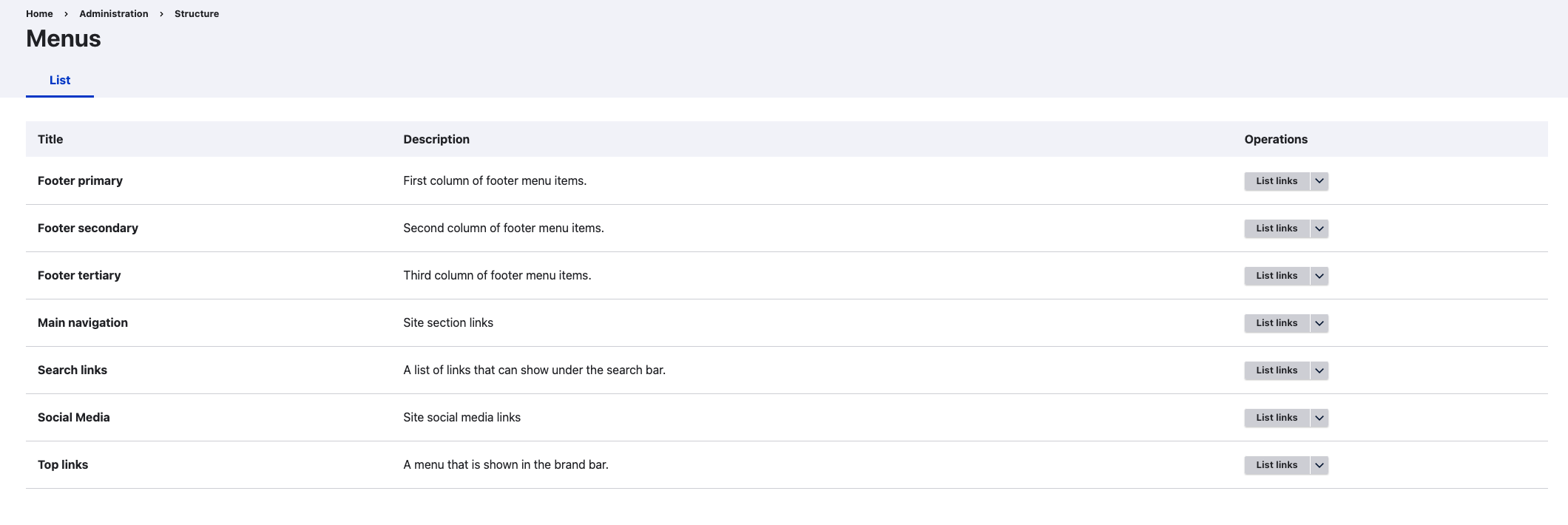
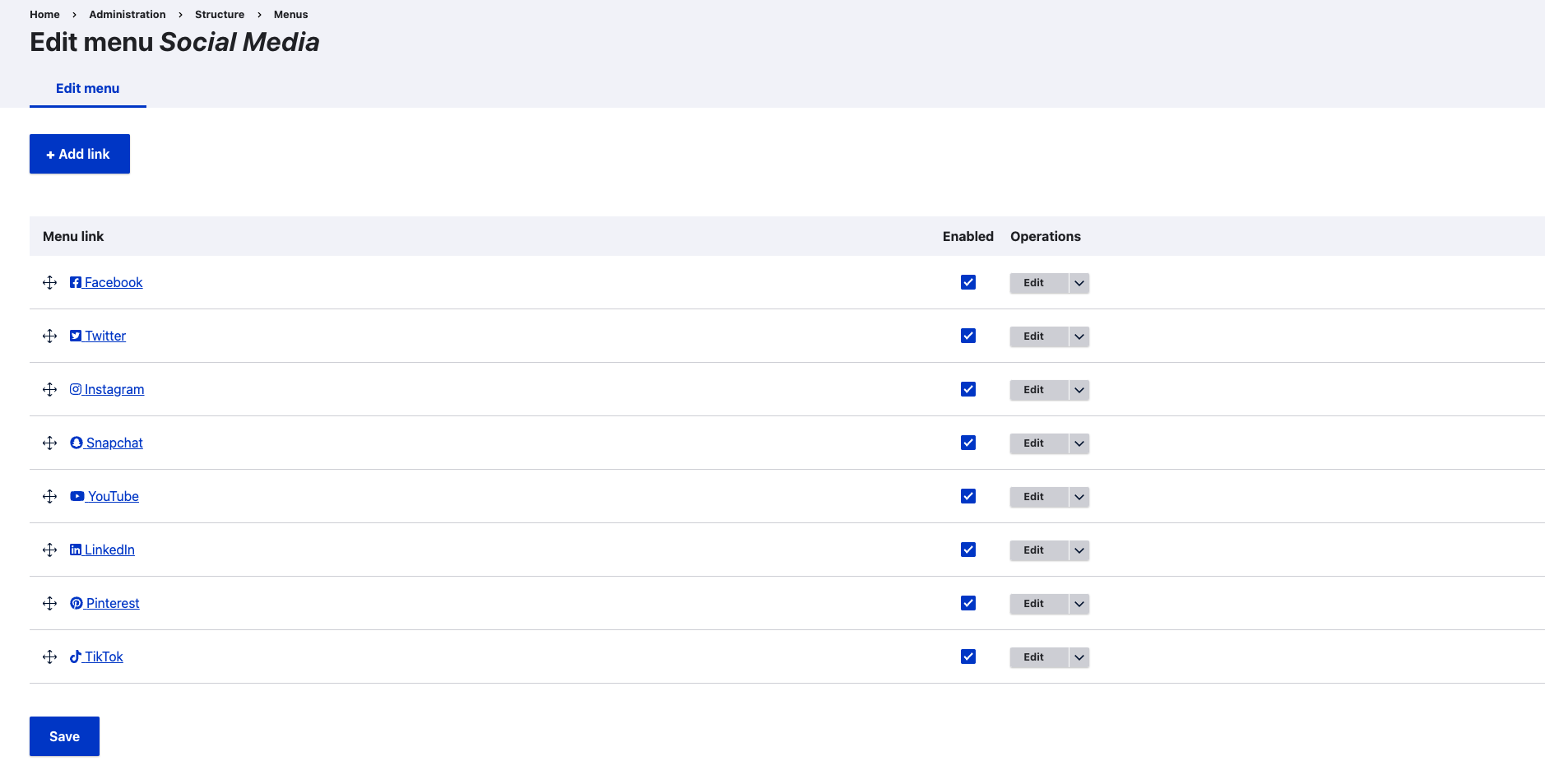
Additionally, you can also link to your social media channels from content on your page. However, keep in mind that you should strive for permalinks within your pages and point to time-specific posts. This will allow for your users to see that you have social media channels and that you post to them regularly.
Rethink embedding social media posts
While you are able to embed individual social media posts from certain providers to your SiteNow site, social media timeline feeds are not supported by SiteNow. The ramifications of adding a social media timeline (or feed) are many, including:
- Accessibility issues – Adding a social media widget and feed brings a whole host of accessibility issues for your users, particularly in Facebook and Twitter widgets.
- Browser blocking – More and more browser extensions are continuing to block the rendering of these widgets. Even if you added a widget, it would not necessarily guarantee that it would be seen by your users. What’s more, it may even result in a page experience that looks broken to your site visitors.
- Usability studies – User studies continue to point to the fact that website visitors and users do not care to scroll through external content. If your user is interested in a particular social media account, they will typically connect through links on your website or directly through their platform of choice.
- Privacy concerns – depending on the social media service, some embeds may contain scripts and technologies used for tracking, identifying, and selling targeted advertising to your site visitors.
Similarly, if you choose to embed a social media post to your site, you can risk the same implications as listed above with a timeline feed. If you choose to embed individual social media posts on your site, you should do so with great caution.
Adding social media directly to your website can be a useful way to connect with your audiences on your external channels. However, if done incorrectly, it can backfire in ways that reflect poorly on your organization. Use the guidelines above to chart a course that facilitates connection with your social media presence without compromising your website’s user experience (UX), accessibility or privacy.
