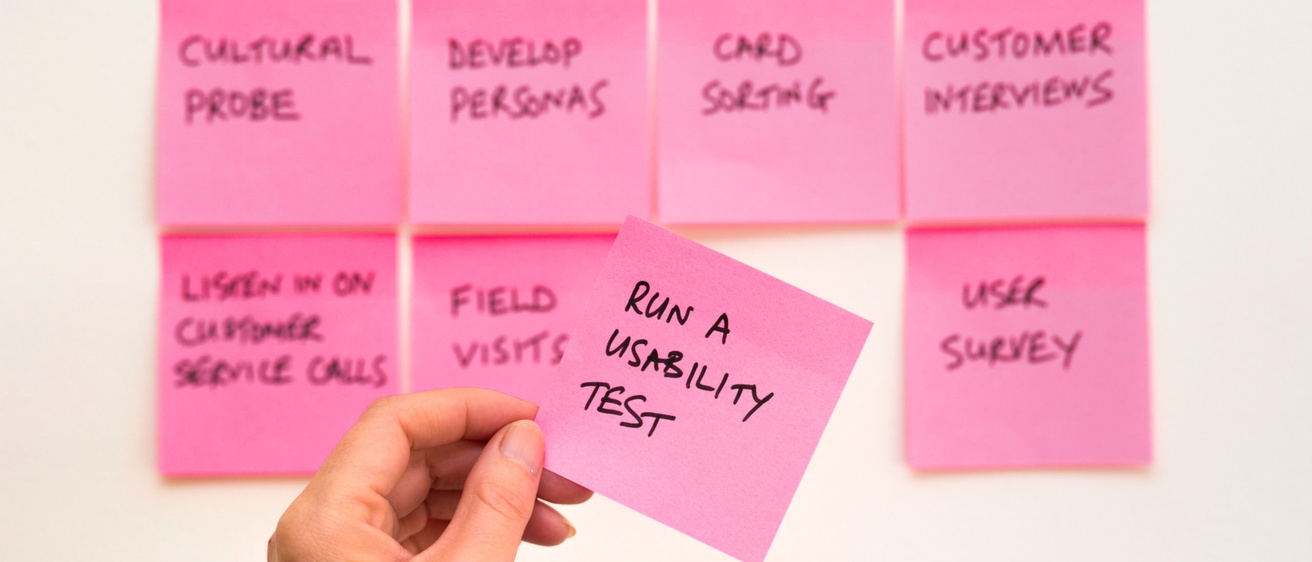In any website journey, there are many factors to consider. You'll want to think about your main navigation menu, how your pages are laid out, the content you feature, and the preferences of your stakeholders. However, one factor stands out from the others and deserves important consideration – your users. Your users are individuals and groups of people who engage with your site and your website’s success hinges on meeting their needs. But how do you get to understand and know your users and what is important to them? While there are different methods, one effective approach is to connect with them through user testing.
Today, we’ll explore what user testing is, why you should consider it a crucial part of your strategy, how to begin testing users, and what you should do once you have results.
What is user testing?
User testing might sound a bit daunting at first, but it doesn’t have to be. Simply put, user testing allows you to locate users, talk with them, and ask them questions about a website and how they would navigate it. Once you have located users from your target audience, you can then speak with them and gain valuable insight into how they navigate your website and the feedback they have on it.
Although methods for finding users is not the focus of this article, there are numerous ways to do it. You can identify users through surveys, leverage your existing student/alumni/community base, or simply approach individuals at random.
Why should I consider user testing?
With all the factors you must take into consideration when redesigning your website, why should you prioritize user testing? User testing has many benefits and allows you to:
- Talk to real people: Doing user testing allows you to talk to real people who are using your website. It's a chance to truly understand their desires, needs, what they love about your site, and what they don't. You get immediate, real-time feedback and valuable insights. You won’t have to guess what users want, you’ll know.
- Acquire data: Speaking with users also allows you to have valuable data as you work through your redesign process. It allows you to have data as you make important decisions regarding your website and equips you with concrete information to share with leaders and other stakeholders.
- Guide your redesign process: User feedback can serve as a guide throughout your redesign journey, enabling you to make user-centered decisions. It helps you identify usability issues, design flaws, and areas in need of improvement, ultimately leading to an enhanced user experience.
Incorporating user testing not only helps you understand your target audience but also empowers you to make informed, strategic choices that enhance the overall user experience.
How do I start testing users?
You might be thinking that user testing requires a significant investment, but it doesn’t have to be. There are a variety of low and high investments you can make in doing user testing depending on the resources and time you have available to you.
Low-investment approach: A low-investment approach can look like starting with something as simple as a survey (perhaps using a tool like Qualtrics) and ask users to fill out information and respond to various questions about your website. In doing this type of testing, it is important to craft questions that are directly related to the issues you want to address. For instance, if you're interested in understanding your users and their current intentions on your site, frame questions around those topics. Keep the survey straightforward to prevent users from being overwhelmed and ensure a high completion rate.
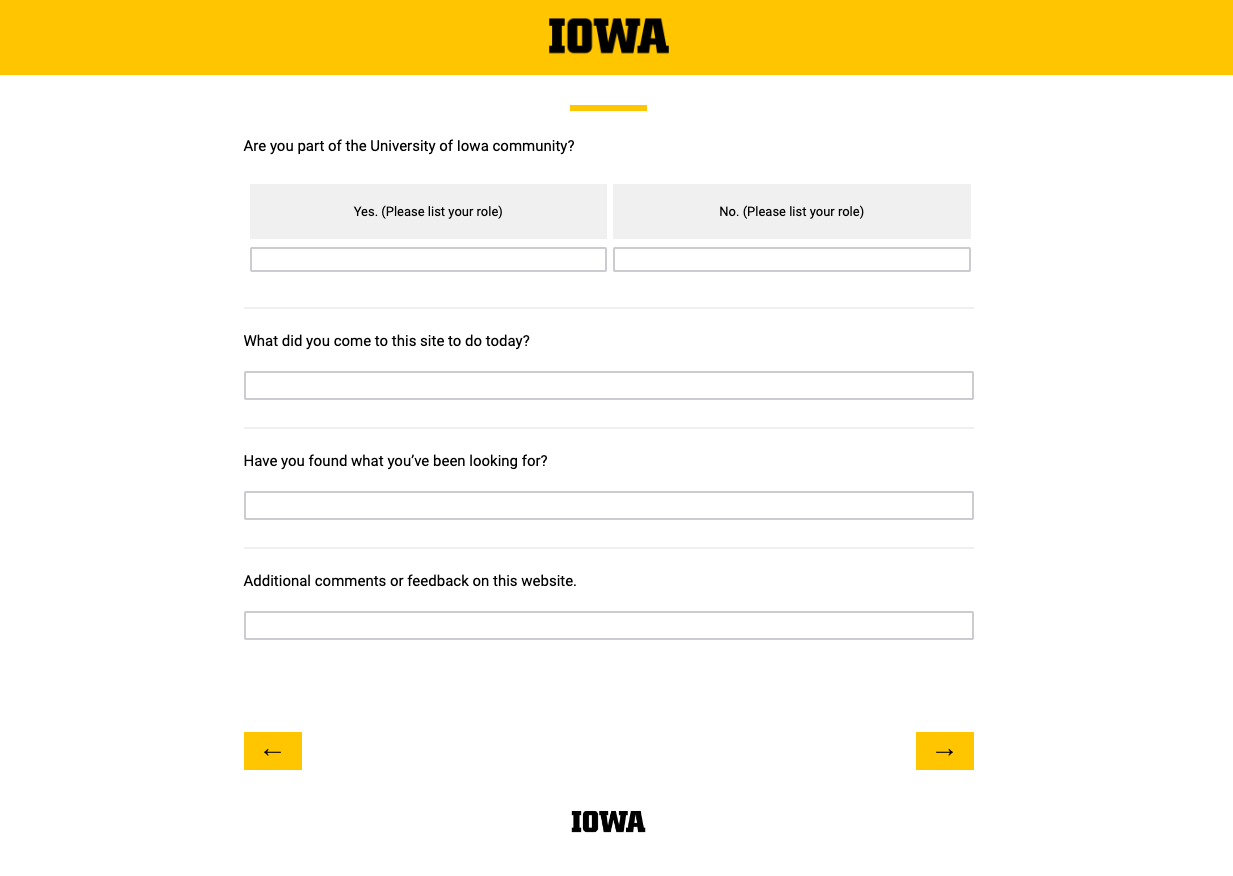
High-investment approach: A high-investment approach can look like taking this a step further to bring users in and ask them to navigate your site and record their responses. This method can be a bit time-intensive, but it often yields valuable insights. Again, focus on asking questions that directly address the issues you're looking to solve. For example, you can present users with scenario-based questions to understand their thought process (e.g., "Imagine you're a student seeking medical accommodation information in the residence halls. Where would you look?").
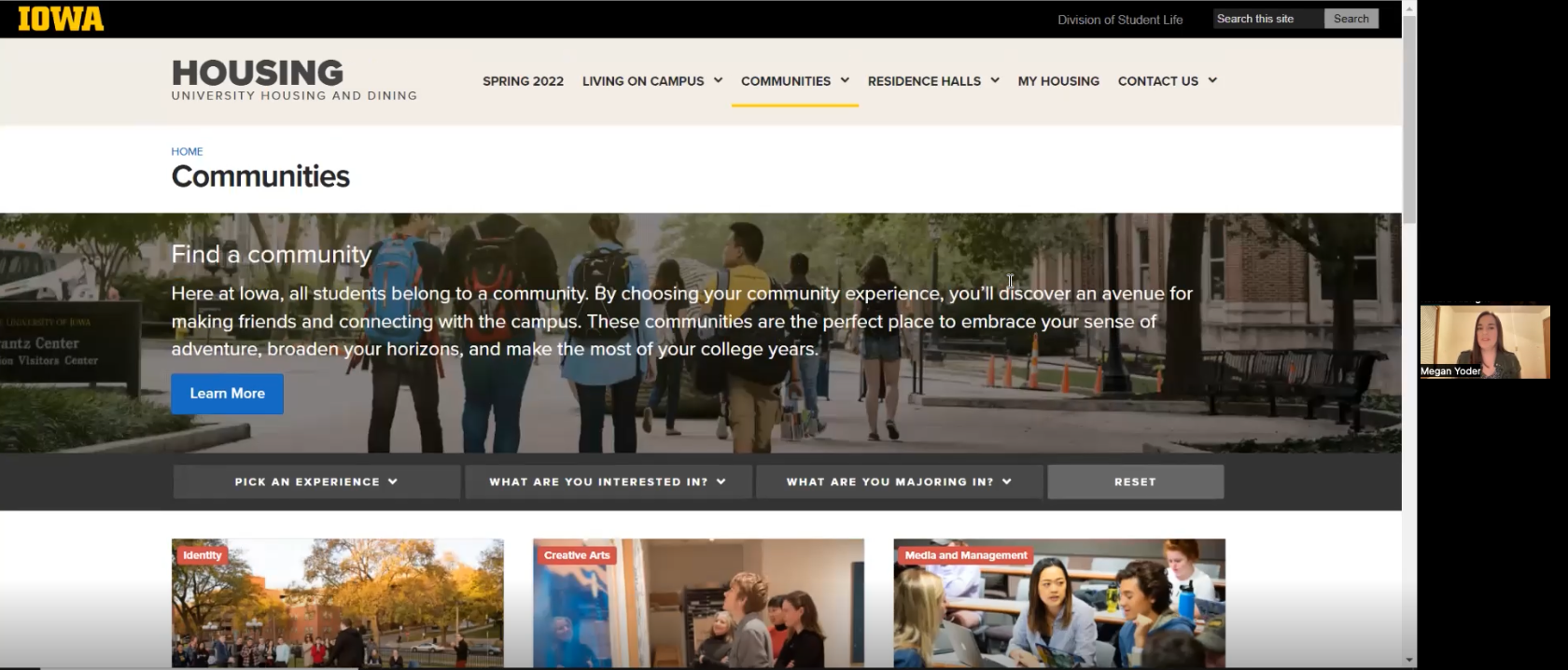
Regardless of your chosen investment level, it's crucial not to lead the users in their responses. Allow them to openly share their thoughts and experiences with your website, ensuring you receive the most accurate and honest feedback possible.
What should you do once you have results?
You've done the legwork by identifying your target audience, asking them questions, and receiving valuable feedback. Now that you have these results, what's the next step? One of the initial actions you should take is to look for common themes or recurring trends within your feedback. This exercise helps you pinpoint significant usability or other issues on your website.
For instance, if users consistently struggle to locate specific content on your site, recognizing this recurring theme can guide you in making that content more accessible and discoverable in your redesign. Additionally, you can also leverage this feedback when conducting a card sort, which we've discussed in another blog post here.
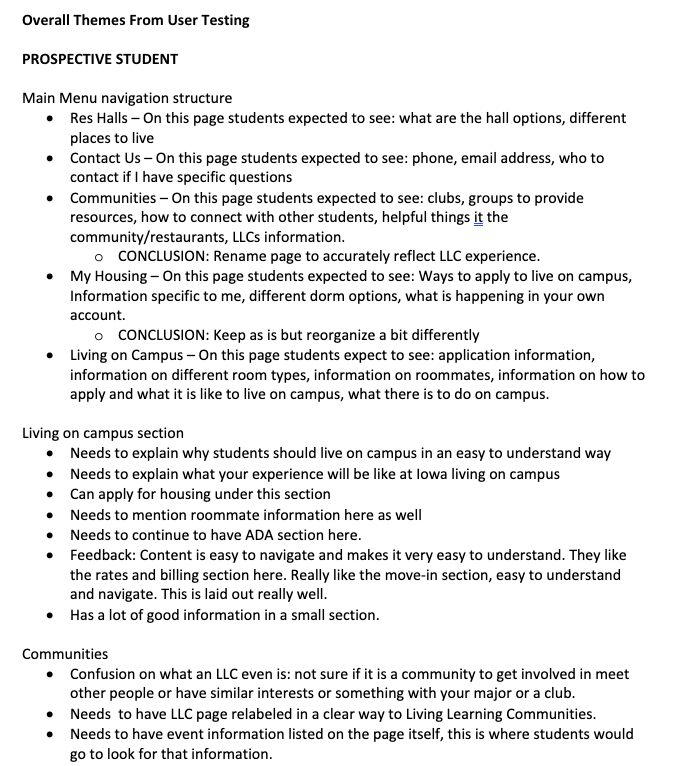
The level of investment you choose to put into user testing is up to you. While it may demand some time and effort, the results you get will be invaluable! These insights play a crucial role in building a website that's user-friendly and resonates with your audience. Understanding your users and what matters to them is the key to setting your site apart from others in your field and elevating your institution's online presence.