Your website has been your digital home for quite a while, and it's time for an upgrade. If your SiteNow site is still running on SiteNow v1, the looming end of Drupal 7 makes this upgrade all the more urgent. To help you smoothly transition away from Drupal 7, we've put together a handy list of six essential tips and strategies for a successful journey.
Tip 1: Evaluate the relevance of your site
Many people start with the assumption that their website is still necessary, however, any migration presents an opportunity to determine if it’s worth continuing to make the commitment to maintain a unique web property. Our university web ecosystem is constantly evolving, and user needs change over time. Take a holistic look at how your website fits into the current ecosystem and whether or not it is still necessary to meet your goals. Are there other websites that speak to the same audience for the same purpose? If so, perhaps there is an opportunity to align around strategy and websites. Does your site commemorate an event that has long since passed? Perhaps there’s an opportunity to reduce the overhead by removing an entire website and replacing it with a page elsewhere. Whatever the case with your website, the important point to remember is that every website takes constant care and nurturing, and it’s worth making sure committing to that going forward is still the right investment for you.
If you’re interested in keeping your website, you can request a SiteNow v3 site by filling out the request form. If you’re no longer using your current site, you can get in touch with the OSC web team and let them know.
Tip 2: Take a holistic view of your website and decide on a mapping strategy
When it comes to your website, taking a big-picture view is an important step. Assign someone (or a team) to thoroughly review and audit every page. Take note of the existing content, decide if each page is still necessary, and identify a mapping strategy. Think about the features you're using on your current site and how you'll match them up when you switch to SiteNow v3.
While some aspects are straightforward, like transitioning from Page to Page and Article to Article, others, such as FAQs and cards, may require a different approach. As you migrate your site from version 1 to version 3, keep in mind that components and features may not always align. For example, carousels are a feature in version 1 but are replaced with a slider component in version 3. Planning out your mapping strategy in advance can be a valuable step in navigating these differences smoothly.
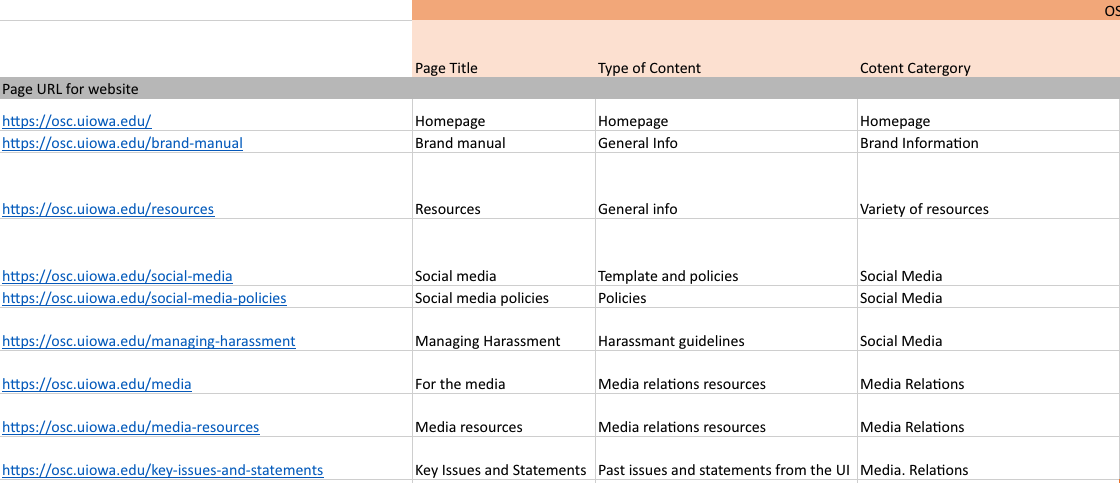
Tip 3: Coordinate with key stakeholders in your department to determine how content will be migrated
As you review the content pages on your site, it's imperative to collaborate with stakeholders from different departments or units to strategize the content migration process. Consider assigning specific pages to stakeholders or designating individuals to help in the migration efforts.
By clarifying responsibilities and understanding each contributor's role, you'll significantly simplify the task of moving content to your upgraded SiteNow v3 site. To keep things structured, consider utilizing a spreadsheet or a dedicated system to track and manage this migration process effectively.
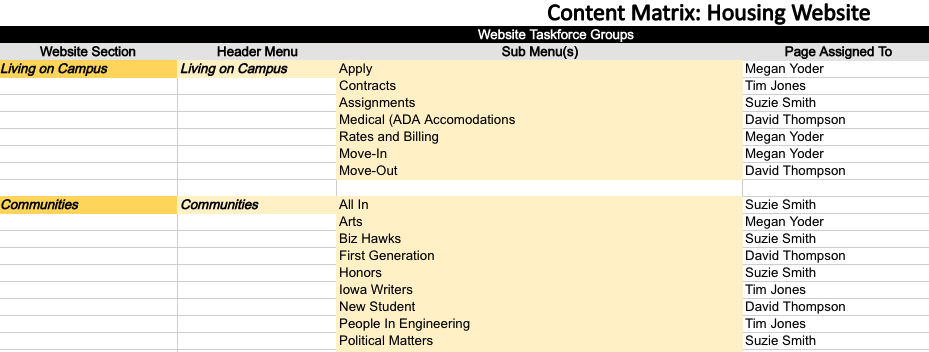
Tip 4: Take advantage of existing training on the web community site
The Iowa Web Community site serves as a valuable resource for you and your team. Once you've submitted a request for a SiteNow v3 site, you're ready to dive into content creation. Explore our range of training sessions designed to guide you through the fundamentals of Layout Builder. Beyond that, we offer additional training modules covering web content strategy, card sorting, and additional tips and tricks. You can also view our blog posts for added insights, all aimed at empowering you to craft the best possible site.
Reviewing these trainings can help you determine which Layout Builder elements can meet your needs. You might be surprised to find that the existing elements we have can work for you. If you have already reviewed the web community trainings on the site and worked through your content and think you need custom work, please reach out to us so that we can prioritize the work.
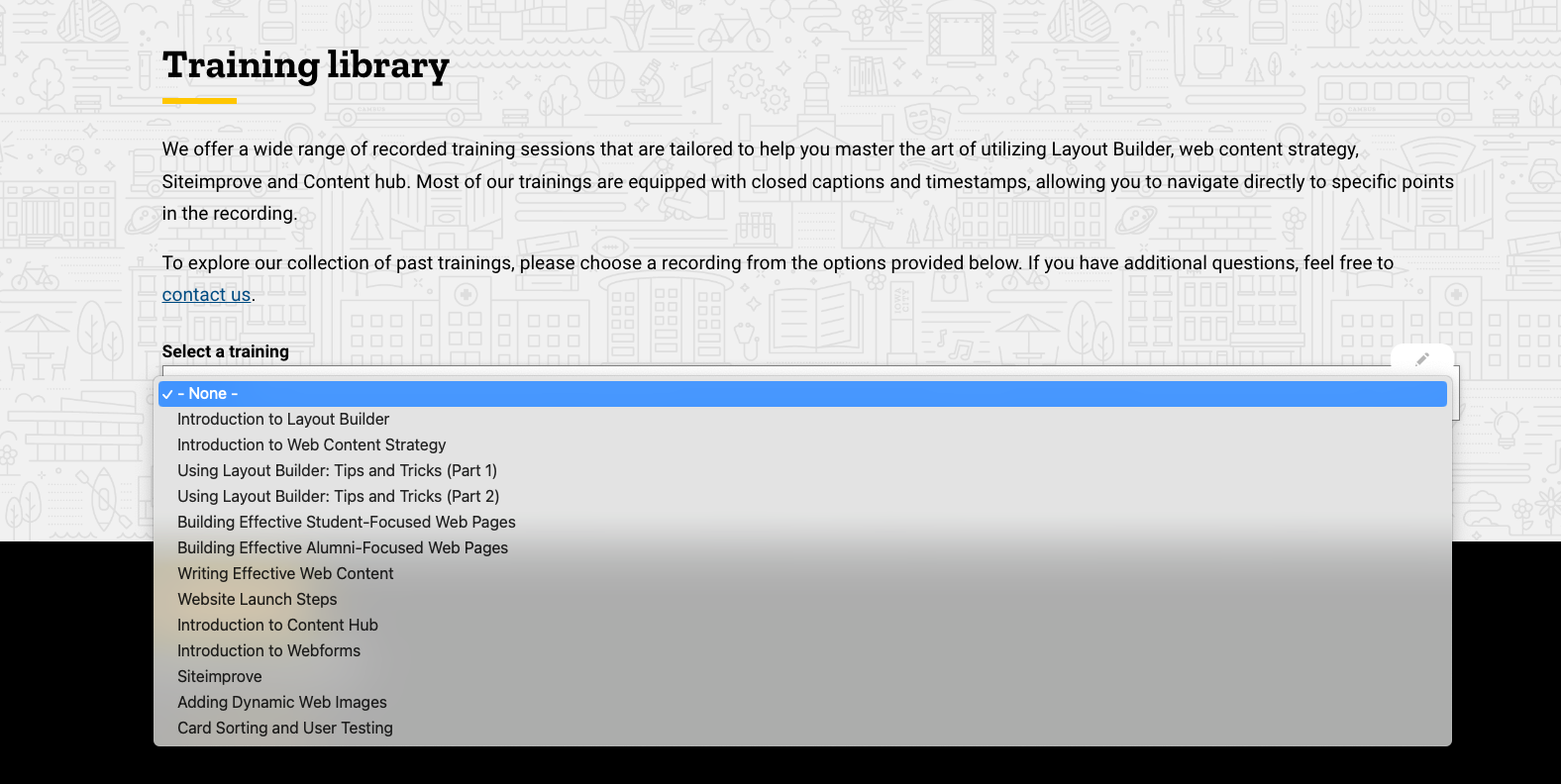
Tip 5: Don’t forget about double posting and conducting an editorial review
As you work to migrate content over, you may need to double post on both your Drupal 7 and SiteNow v3 site. Doing so ensures you have accurate content in both places prior to your new site launching. After successfully migrating content to SiteNow v3, the finishing touch is an editorial review. This entails a meticulous check for grammar, spelling, and overall adherence to UI Editorial Style Guide, which uses predominantly AP style. Ensuring precision and consistency gives your content that polished and professional look it deserves.
Tip 6: Pay close attention to end-of-life (EOL) communication
Our team will keep you in the loop with regular updates on end-of-life (EOL) communication. It's crucial to pay close attention to these messages to stay informed of any important developments and, most importantly, to avoid missing critical deadlines for your website. Your proactive attention to these communications will contribute significantly to the success of your website migration.
With a solid plan and the execution of these tips, you're on track to smoothly transition from Drupal 7 before its end-of-life, ensuring a seamless migration to SiteNow v3. The proactive approach not only safeguards against potential roadblocks but also streamlines the entire process for you and your team.
Additional information on navigating the move away from SiteNow v1 can be found here.