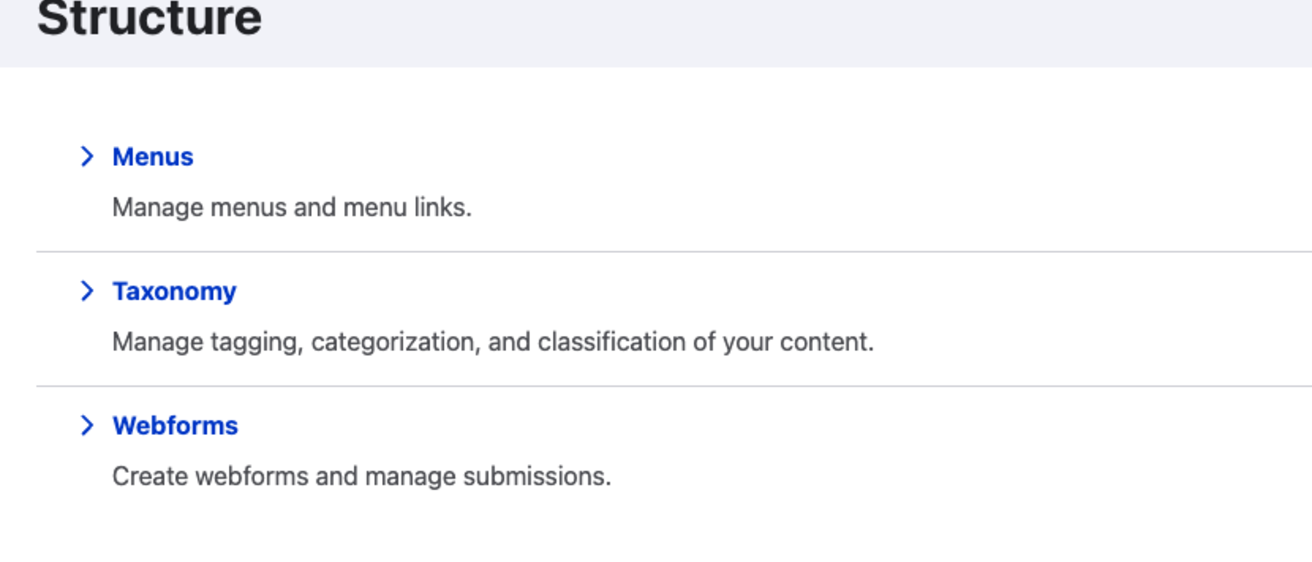When managing website content, there is a lot to consider. Not only do you have the text on your pages, but you also might have numerous image files, documents, iconography, video, and other content you have on your website. One of the ways that you can make managing your content easier is through taxonomy. Today, we’ll discuss how you can use taxonomy to manage your content and how you can organize your website content better.
What is taxonomy?
Simply put, taxonomy allows you to group like-minded content and items together by managing tagging, categorization, and classification of your content. For another example, think of looking at all your clothes in your closet. As you work to organize them, you might choose to organize them in a variety of ways. You might organize and manage your items by clothing type (pants, shirts, sweaters, socks, etc.) or by the color of an item. You could then choose to group them together in one particular area of your closet. The same can be said of taxonomy. Doing this allows you to group related items together and makes managing your content easier down the road.
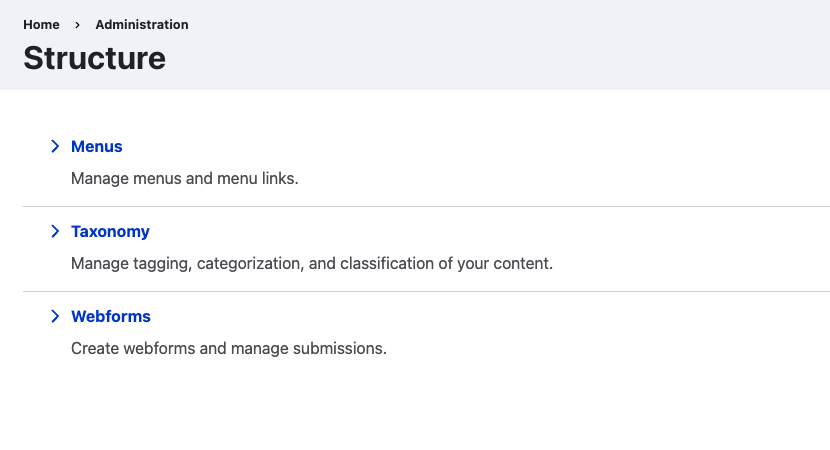
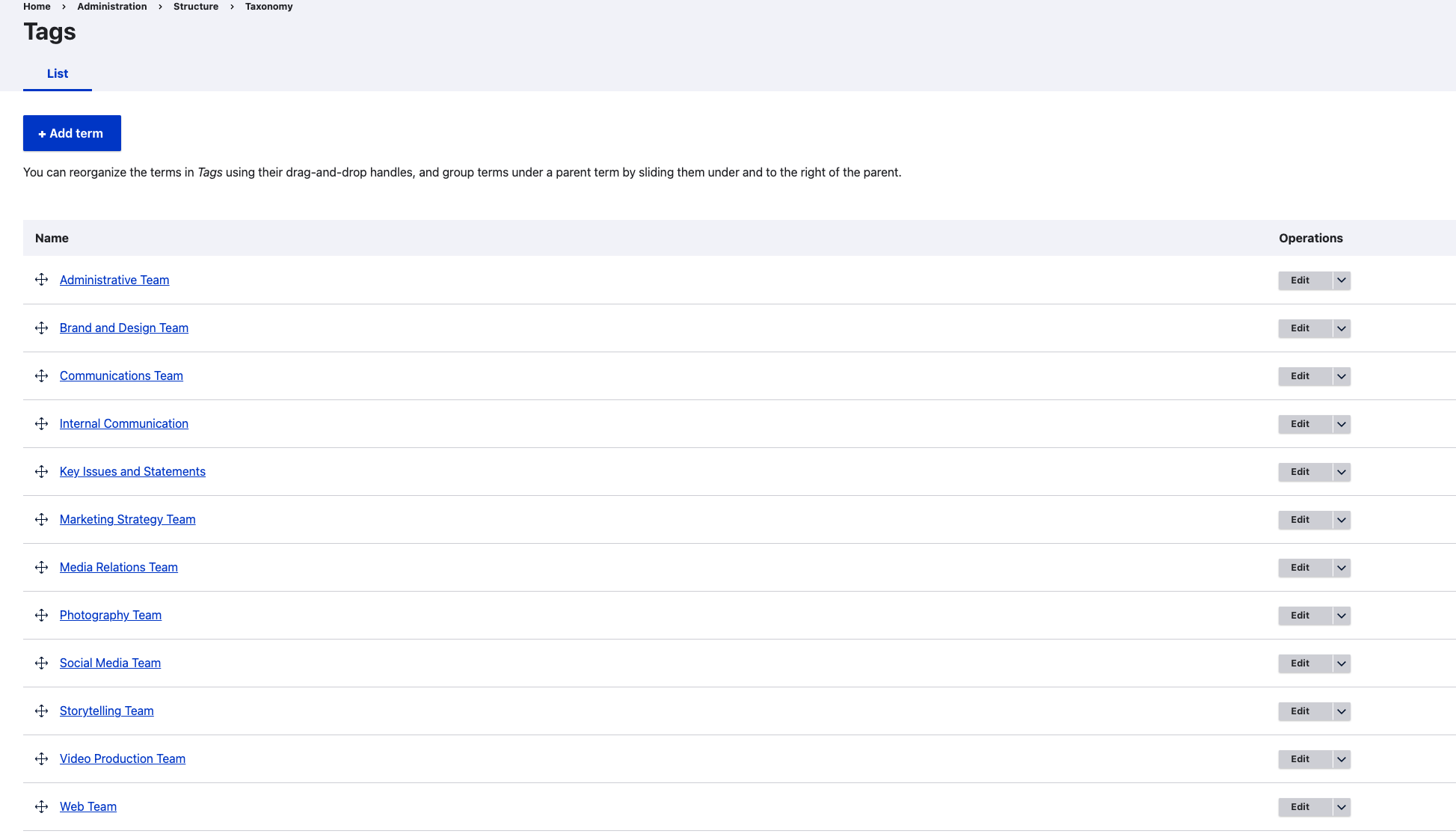
How can you use taxonomy?
Choosing to use taxonomy and tagging can open up numerous possibilities for your website. Let's look at a couple of examples of how you can use it to manage your content.
- Managing people: Imagine you want to highlight your staff on your website, but your team is extensive. To simplify this, leverage taxonomy with the Person content type. Create tags and taxonomy terms, like "Administrative Team." Tag specific individuals with this label, and effortlessly showcase them on a dedicated page of your website.
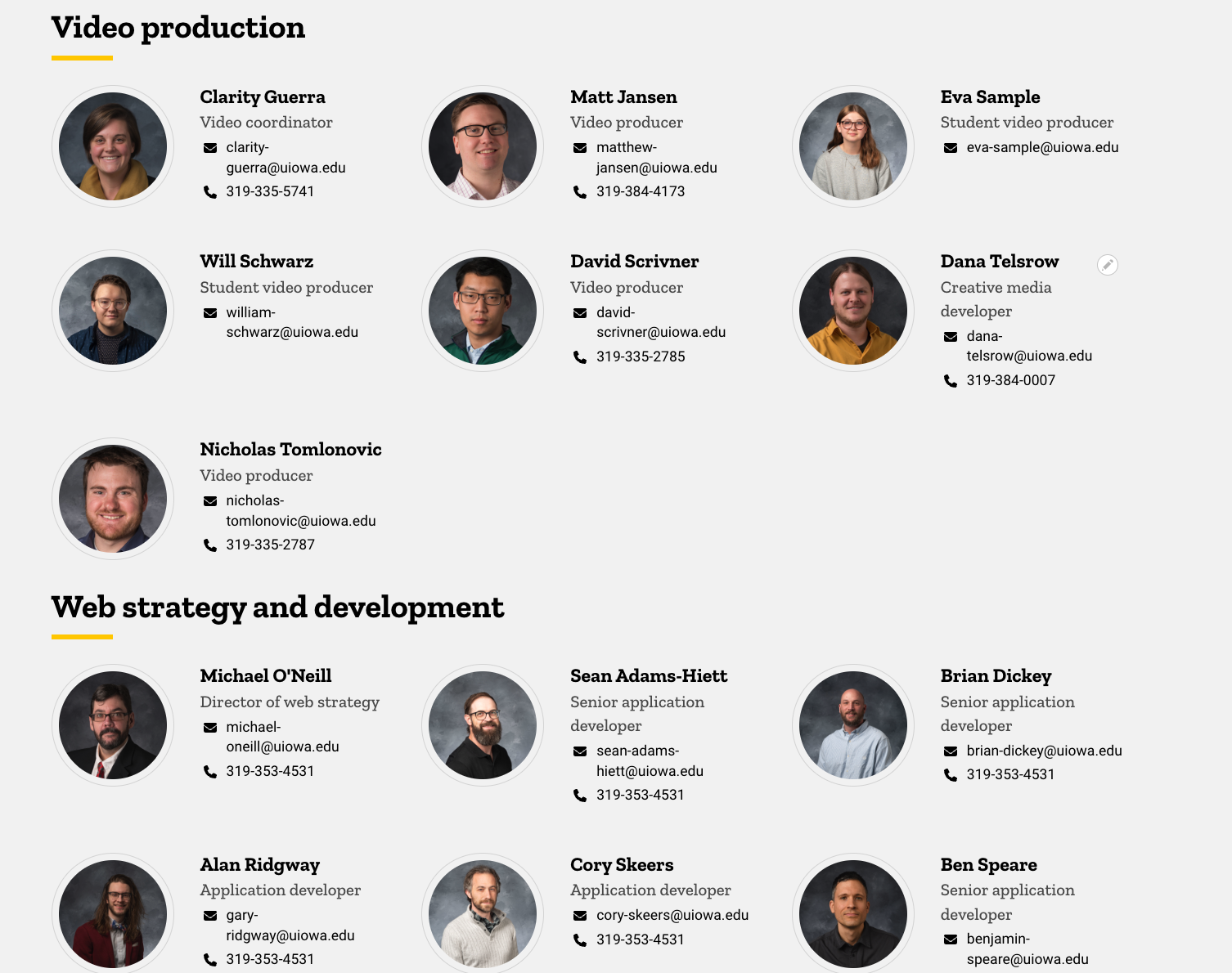
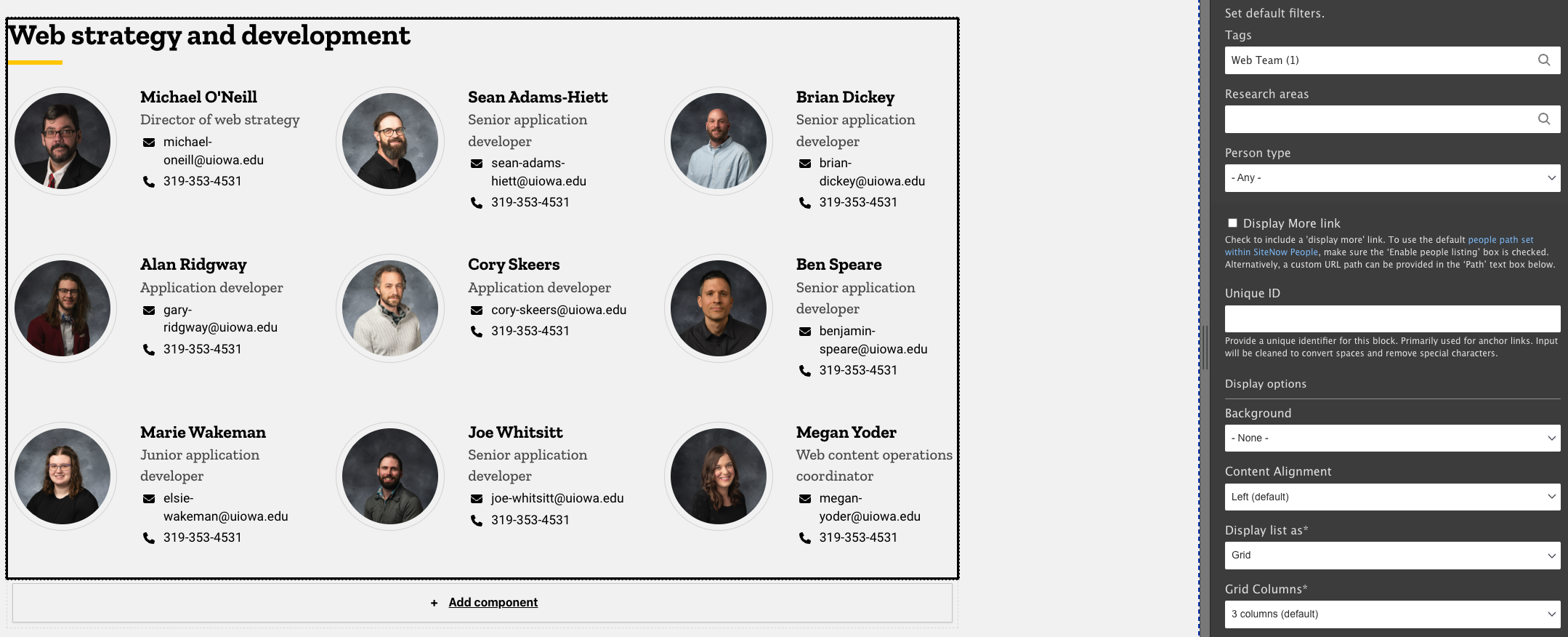
- Finding content: When dealing with a multitude of images on your website, taxonomy proves invaluable. Create tags, such as "Pentacrest," and assign them to relevant images. Now, when searching for a specific image, you can easily locate it by using tags. This not only streamlines your search but also allows you to view all images associated with the chosen tag.
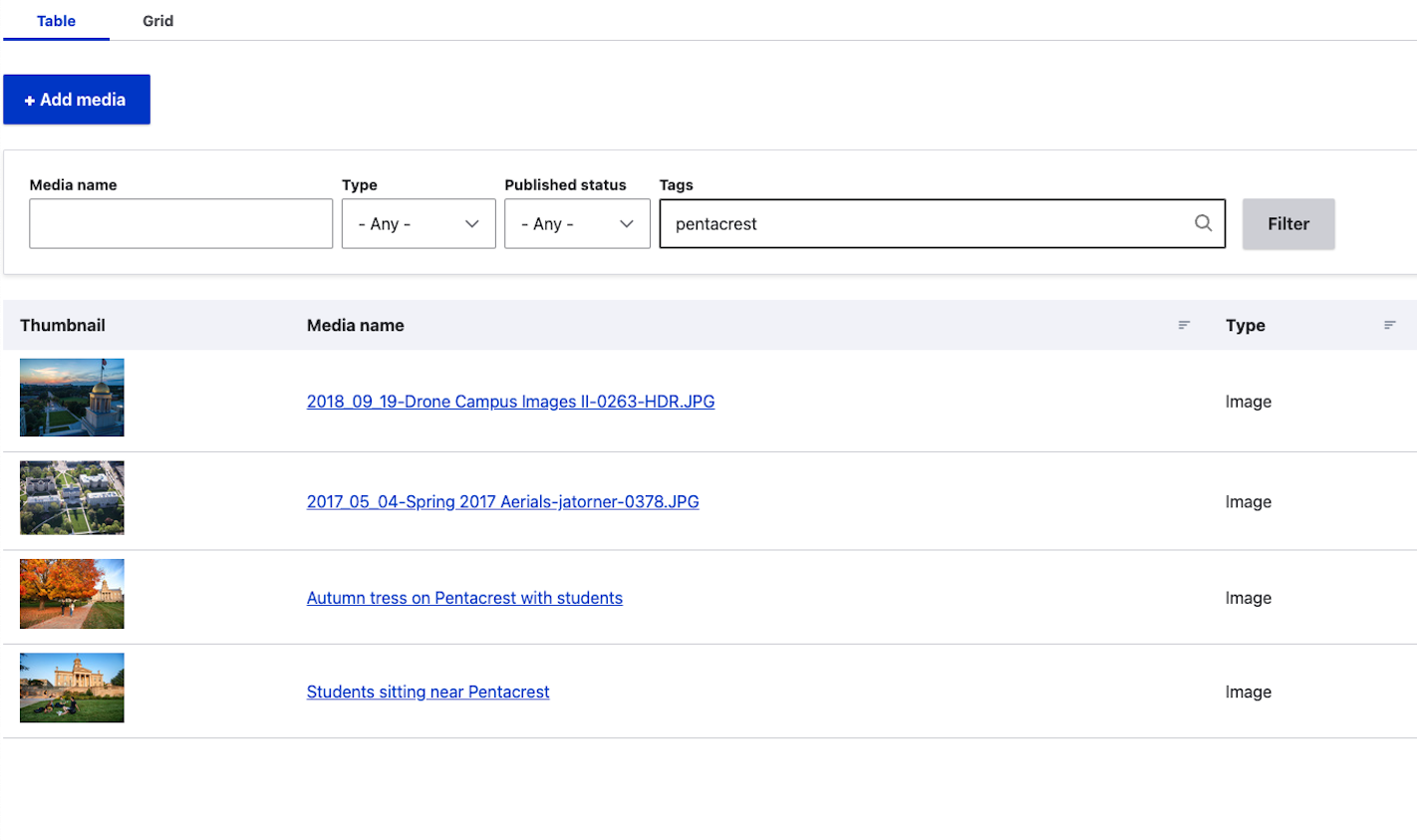
Harnessing the potential of taxonomy and tagging not only simplifies your life but also aids in efficient content organization. This approach ensures that managing website content becomes a seamless experience for all your content editors as your site expands in size and scope. Embrace taxonomy, and watch how it transforms the way you handle your website content.