Managing a website can be quite the adventure, but alongside the excitement comes the responsibility of keeping its content in check. Whether you're revamping your site's look or simply adding content over time, there comes a point where you need to consider the fate of older content: should it stay, or should it go? While there's no one-size-fits-all answer, there are some important considerations to bear in mind. Both archiving and deleting serve distinct purposes, and today, we'll delve into some tips to help you navigate the decision-making process.
Tip 1: Think about hitting the delete button when content becomes outdated or irrelevant
As your website grows, you may find that some of your older content has outlived its usefulness. It could be outdated programming info, past events that have come and gone, or services that your department no longer offers. In such cases, it's often best to bid farewell to that content. Deleting it not only declutters your site but also ensures that users and search engines aren't led astray by stumbling upon outdated material. This is also an opportunity to update your website's sitemap ensuring that Google and other search engines have the most up-to-date version of your site's index. You can find instructions for doing so here.

Tip 2: Think about archiving when you need to temporarily remove content but might need it again later
Sometimes, you'll encounter situations where you need to take content off your site immediately or in the future, yet you still want to hold onto it for potential future use. That's where archiving comes in handy. Archiving allows you to stash away the content while keeping it accessible for later retrieval. It remains visible to search engines, but when a user tries to access an archived link, they're met with a prompt to log in, preventing unauthorized viewing.
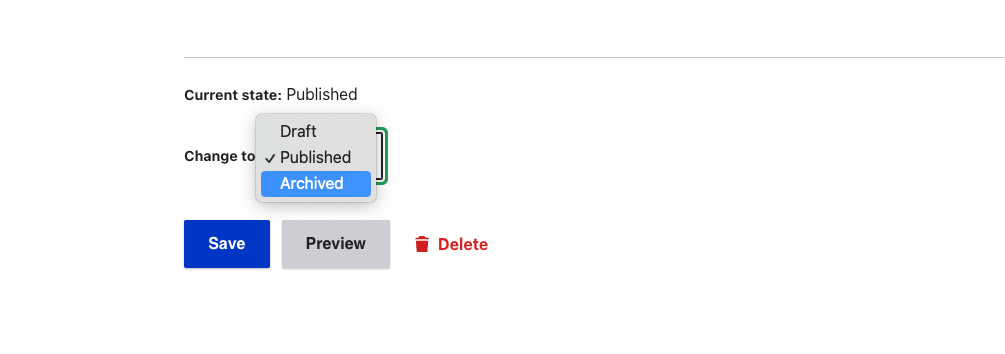
Other considerations
Here are some key things to remember as you tidy up your website's content:
- Deleting content removes it entirely from your site, but remember to update your sitemap to ensure search engines have the latest version of your site indexed.
- Archiving content preserves it, but there are drawbacks, like increased database size and potential confusion for backend editors, which could lead to duplicates. Plus, your archived content remains searchable on search engines.
- Each time you switch content between published and archived states, it can impact your site's SEO.
Ultimately, how you manage your content is your call. Just remember to prioritize relevance, freshness, and keeping things up-to-date for your users, whatever method you choose.
