In the ever-expanding digital landscape, building a website that accommodates diverse user needs is non-negotiable. Ensuring accessibility isn’t just a box to tick; it’s a commitment to inclusivity and user-centric design. Your website isn’t just a digital platform—it’s a gateway to information, services, and experiences for users of all abilities. Enter ALT text—a small yet important tool for making the web accessible to all. Today, we'll discuss the significance of alternative text and explore strategies for crafting it effectively.
What is alternative text?
Alternative text (also referred to as ALT text) serves as a brief description of an image. It plays a crucial role in accessibility by being read aloud by screen readers and displayed when images fail to load. Beyond accessibility, alternative text also contributes significantly to search engine optimization (SEO). By providing descriptive text, users can comprehend the content of images, thereby facilitating navigation tailored to their needs. While platforms like SiteNow enforce alternative text before image uploads, ensuring its adequacy is vital. Neglecting this aspect can result in a subpar user experience and non-compliance with WCAG standards.
Crafting good alternative text
Crafting effective alternative text need not be daunting. Here are some tips to ensure you're creating descriptive and valuable alternative text for your images:
1. Accuracy is Key: Ensure your alternative text accurately reflects the content and context of the image. Be truthful and precise in your descriptions.
2. Be Descriptive: Avoid generic descriptions like "girl wearing red shirt." Instead, provide detailed descriptions of the image, including actions, surroundings, or any pertinent details. For graphical images containing data, accurately describe the content represented, whether it's a spreadsheet or a pie chart.
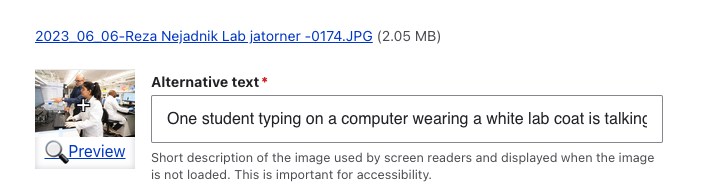
3. Complete the alternative text field: Do not leave the alternative text field blank or with minimal content. Provide comprehensive descriptions to mitigate accessibility issues and enhance user experience.
Providing descriptive alternative text not only meets accessibility standards but also enhances inclusivity across different user demographics. By following these alternative text guidelines, you ensure that your Iowa website maintains accessibility for all users, regardless of their specific needs. For more on ALT text and other accessibility practices, check out Accessibility@IOWA’s Document Accessibility resources.
