When you're designing your website, it's crucial to guide your users towards specific actions. Beyond options like cards, call-to-actions, and buttons, consider the effectiveness of top links. These links appear in the brand bar and allow you to feature two custom links, directing users to internal pages or external sites. Here are three key strategies to make the most of these links:
Tip 1: Use active language
Make your calls to action clear and direct. Avoid vague phrases such as "Click Here" or "Learn More," which don't clearly communicate what users should do. Instead, opt for phrases like "Request Information," "Apply," or "Visit," to guide them more effectively. This makes it easier for users to understand what they’re supposed to do next and encourages them to take action. Active language helps users quickly grasp the next steps and what they’ll gain from taking them.
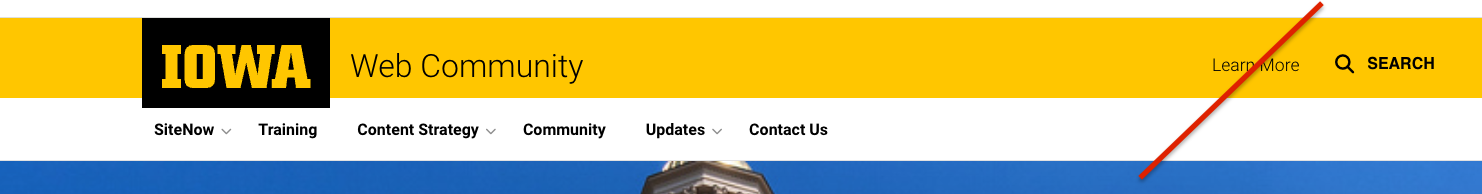
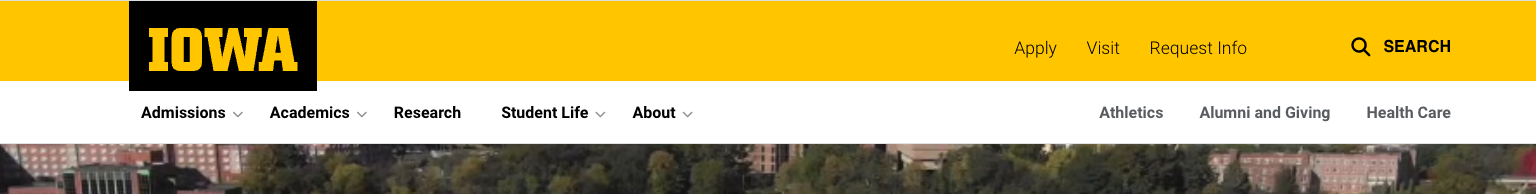
Tip 2: Keep it short and simple
Keep your link text brief and easy to understand. Avoid long or complicated phrases that can clutter the interface and confuse users. Stick to short, clear phrases that quickly guide people to where they want to go. This helps keep your site clean and makes it easier for users to find what they’re looking for without any hassle. Simple and direct language improves user experience and speeds up their decision-making.
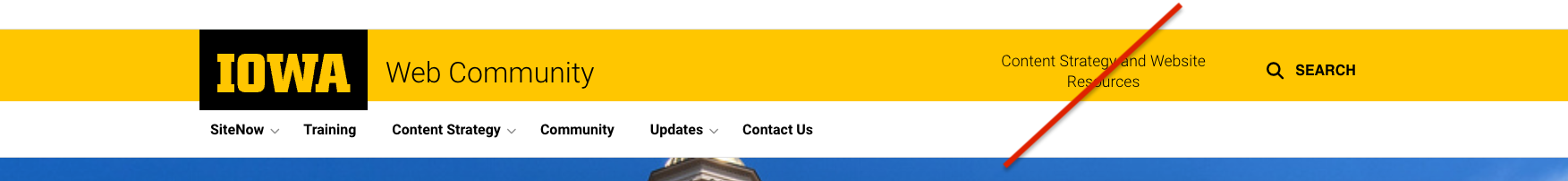
Tip 3: Highlight essential information
Focus on links that direct users to the most important information for them. For instance, on a university website, links like "Apply" or "Areas of Study" should be prominently featured because they're crucial for prospective students. In contrast, links such as "Our Team" might be less critical and can be positioned in secondary areas. Make sure these key links are easy to find and align with your site's layout to help users access important details quickly. Prioritizing essential information improves navigation and enhances the overall user experience. Remember, clear and strategic placement of these links guides users more efficiently through your website.
By following these strategies, you can create top links that are clear, impactful, and effectively guide users to relevant sections of your website. This approach enhances the user experience by directing them precisely where you want them to go, improving engagement and satisfaction.