Meta. It’s a buzzword these days, and it is easy to see why. Merriam-Webster defines it in an informal sense as “showing or suggesting an explicit awareness of itself or oneself as a member of its category: cleverly self-referential.”
But what about meta descriptions? What do those mean for my University of Iowa website and why should I care?
What are meta descriptions?
When you’re building your website, every page of your site has content that is valuable to your user. As your users are navigating or searching for specific content on your site, it helps if a search engine can direct your user to where you want them to go.
That is where meta descriptions come in. Meta descriptions are descriptions of your content. They let search engines know what your page is about and make it easier for users searching for information about your department to find their way back to your University of Iowa website. They are often used by search engines as the text displayed in search results. A well-crafted meta-description can mean the difference between your search result getting skipped by a potential visitor vs. getting clicked and bringing the visitor to your web page.
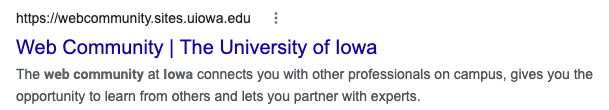
Writing a good meta description
Writing a good meta description doesn’t have to be overwhelming. Think of it as a short summary on what content the page contains.
Every SiteNow v3 site comes with a field to place a meta description. On a basic page it is called “Summary”, for an article it is called "Summary" and for a person it is also called "Summary." In most cases, the summary field is the best place for the meta description, as it handles both the meta description and the teaser text in lists. However, if you want to add a meta description for a person profile without showing the teaser text in lists, you'll need to go to the SEO settings and enter the meta description in the "Description" field instead.
To write a good description we recommend:
- Keep the description brief
Meta descriptions should not be paragraphs of information. They should be a brief summary of what content is on that specific page. For example, if you are writing a page about academics or areas of study, your meta description could be “The University of Iowa offers over 200 fields of study and 100+ graduate, doctoral, and professional programs.” Having trouble? This guide is a great way to make sure you are writing meta descriptions of an acceptable length. - Use key words
Does your page have key phrases or calls-to-action that you want your user to see in their search engine? Make sure to include those in your meta description. Words like “apply,” “course information,” “areas of study,” “research,” “donate”, or specific degree are all examples of terms and phrases to highlight as you write your description. - Write descriptions for every page on your SiteNow site
Meta descriptions should ideally be completed for every page on your SiteNow site. This allows a search engine to scan every page of your site and understand the content contained on those pages. Most importantly, this allows the user to see the information they looking for contained within that specific page on your site.
Why should I care?
Meta descriptions are a crucial component of your website. They're how search engines understand and categorize pages while also helping users decide which sites they want to actually visit when evaluating a page full of possibilities in search results.
