You've come a long way in revamping your website, and the finish line is in sight. After putting in the work and giving your site a fresh new look, the exciting launch moment is just around the corner. But before you launch there are a couple of things that need your attention. Today, we’ll look at these steps you need to complete to ensure your website launches smoothly.
Perfect your content
Take a moment to review every page on your site and check for any remaining spelling and grammar issues. Ensure that each page is laid out exactly how you envisioned it and remove remaining traces of demo content on your site. Once you have given your content a review, make sure to do a final sweep and unpublish example pages like /people/herky-hawk or /my-example-page.
Another thing to remember is to remove .prod links on your site using the ‘Find Text’ feature. This is important because while everything on your website might function seamlessly in the production environment, these links are bound to break once that environment transitions away post-launch. Doing this in advance will help you avoid any of these issues once your site launches.
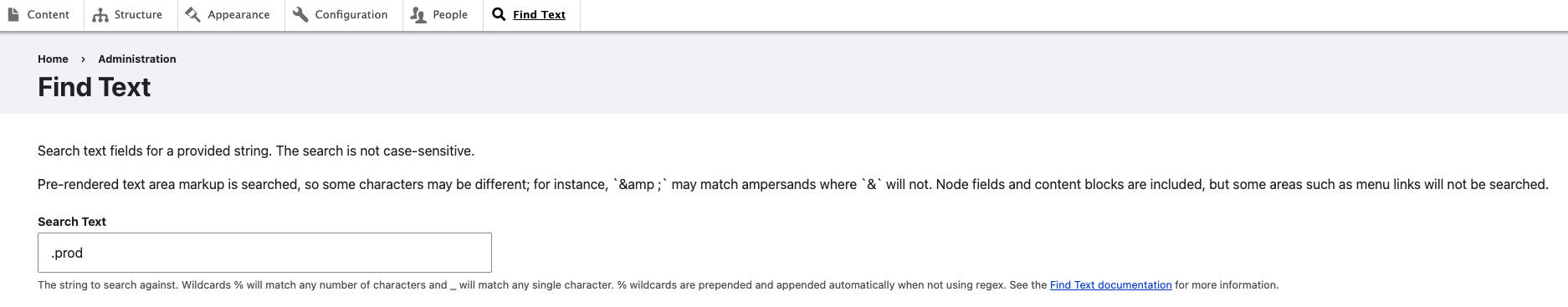
Test your user experience
The user experience is a crucial element of your website. You’ll want to test your site across numerous browsers – Safari, Firefox, Chrome – and on major mobile devices running Android and iOS. While SiteNow v3 has mobile responsiveness, testing your site on multiple browsers and platforms will ensure that your pages are laid out effectively on a variety of screens and is important in having an optimal user experience regardless of the device.
Ensure site accessibility
Don’t think about accessibility as an afterthought. Think about it as a necessity. Your images should all have ALT text, which allows visually impaired users a way to navigate your site effectively. Review your Siteimprove accessibility reports shortly after launch to resolve any other remaining accessibility concerns.
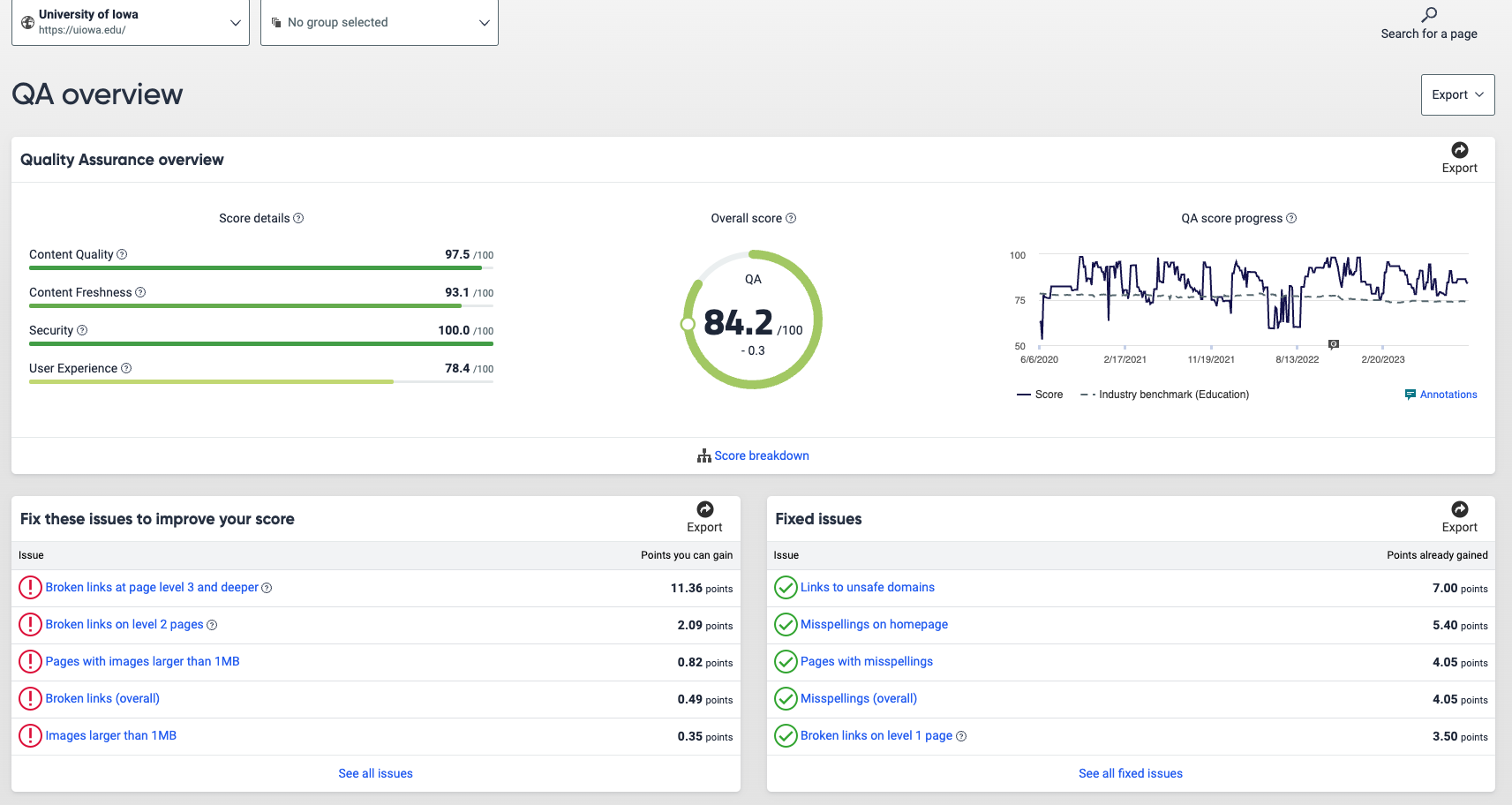
Improve your search engine optimization (SEO)
As users navigate search engines to find content on your website, you’ll want to ensure that users can find what they are looking for. You’ll want to start by confirming you have set up your Google Analytics or Google Tag Manager if you have not done so already. Your site and sitemap will also need to be indexed with Google Search Console, which will help search engines find where your content now sits throughout your site. Lastly, make sure meta descriptions are on every page on your site, allowing search engines to understand what content is on your pages, since it most likely moved during your redesign.
Save legacy content
If you want to save your old site’s content you have the option of doing so. The University of Iowa libraries offers the option to do this. Their digital preservation team can help to preserve any content on your site that you wish.
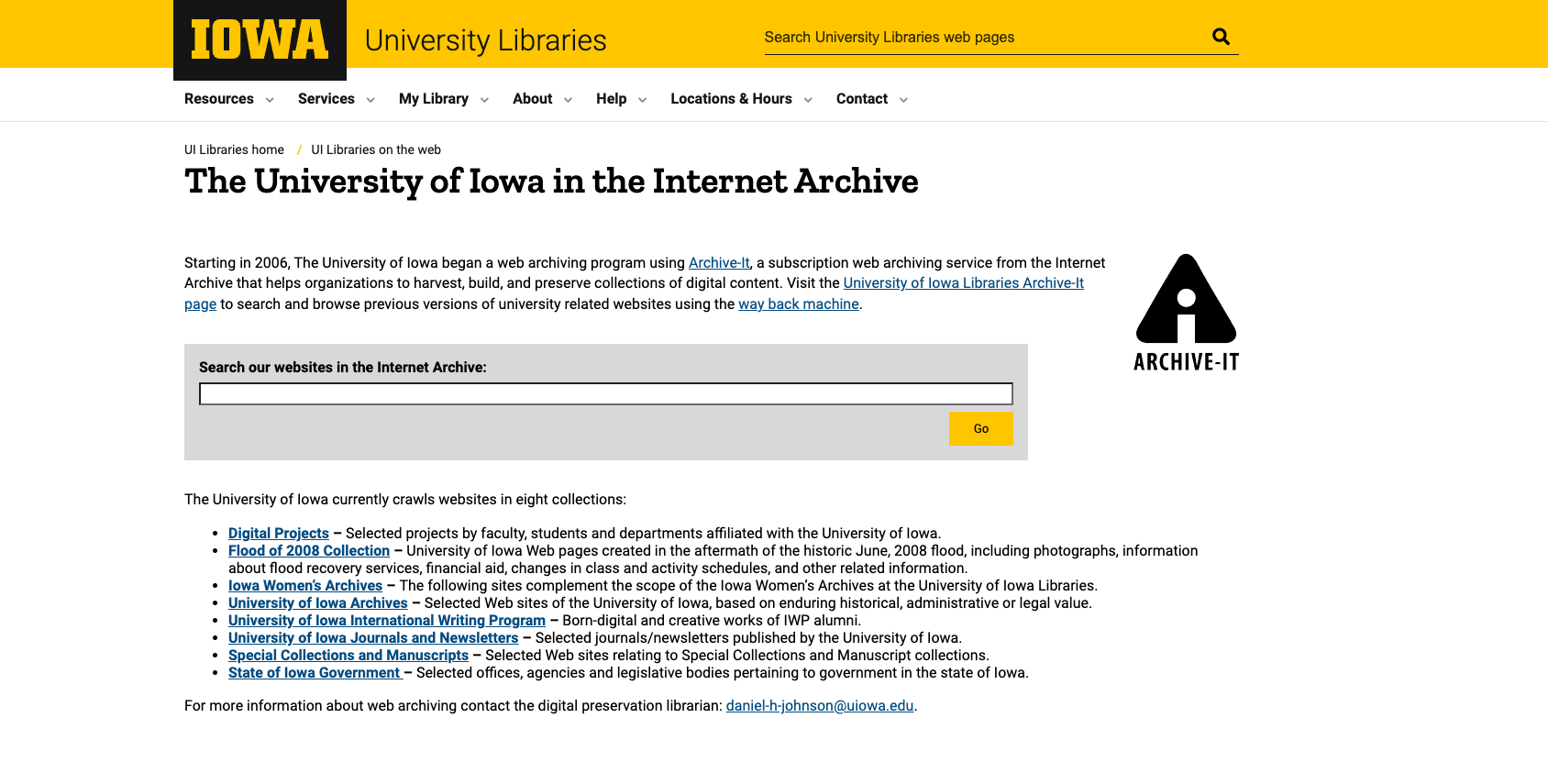
With any website redesign, the journey is both exciting and challenging. We encourage you to review the full website launch checklist before you launch your website. Doing so will ensure that when your site launches it is not only a success, but provides an outstanding experience for your users.
