Understanding your audience is crucial for any website redesign endeavor, and website visitor surveys and exit surveys can be effective tools that reveal audience intent and website effectiveness. But as you craft your user questions for these, it's essential to ensure they're effective and unbiased. While we've discussed the significance of user testing before, today let's focus on the types of questions you should ask in web surveys to extract the most accurate information from your users.
Types of questions to consider
Once you've committed to investing in website surveys, you'll find yourself with various options, as previously outlined. Once you commit to surveying site visitors, the next step is crafting the questions themselves. Your inquiries should aim to elicit responses that address the specific issues you're targeting on your website. These questions are vital for deciphering user behavior, navigation patterns, and content preferences. Here's how you can structure your questions:
- Questions targeting audience intentions
These types of questions can help you gain insights into what your audience hopes to achieve when they visit your website. Do they seek specific content or are they exploring? Examples include: "What brought you to this website today?" and "Have you found what you were searching for?"
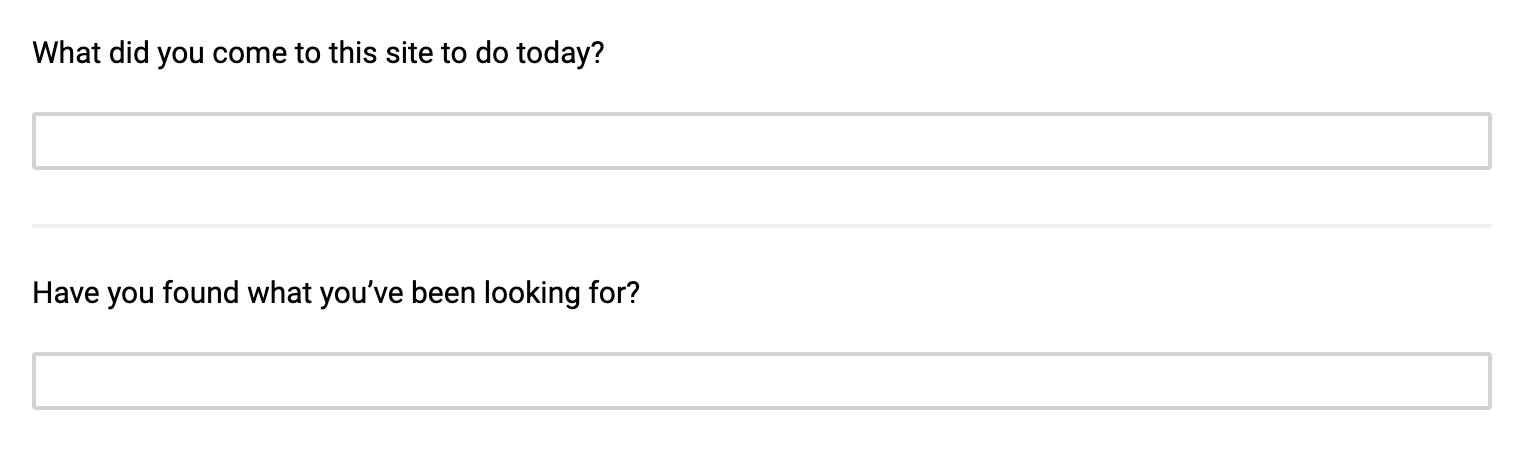
- Questions focusing on audience thought process
These types of questions can help you understand how your audience navigates your website and their expectations regarding content placement. This reveals the effectiveness of your website's navigation. You can also pose scenario-based questions. Examples include: "Imagine you're a student seeking medical accommodation information in the residence halls. Where would you expect to find it?” and "You're looking to connect with a staff member from the Office of Strategic Communication for a compelling story. Where would you go to find this information?"
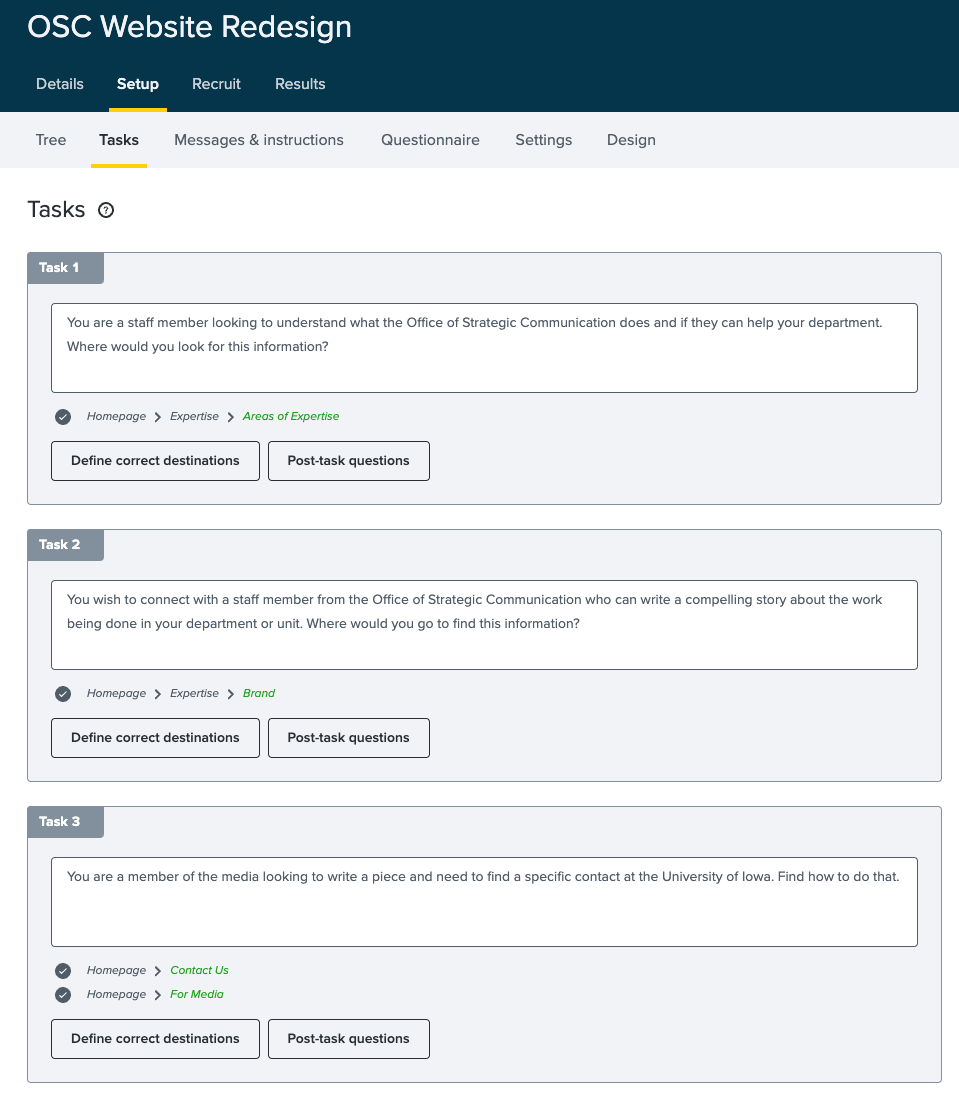
- Questions that help identify your audience
These types of questions can help you gain insights into the demographics of your website visitors, which aids in tailoring your content to their needs. Examples include: "Are you affiliated with the University of Iowa community? If yes, please specify your role."
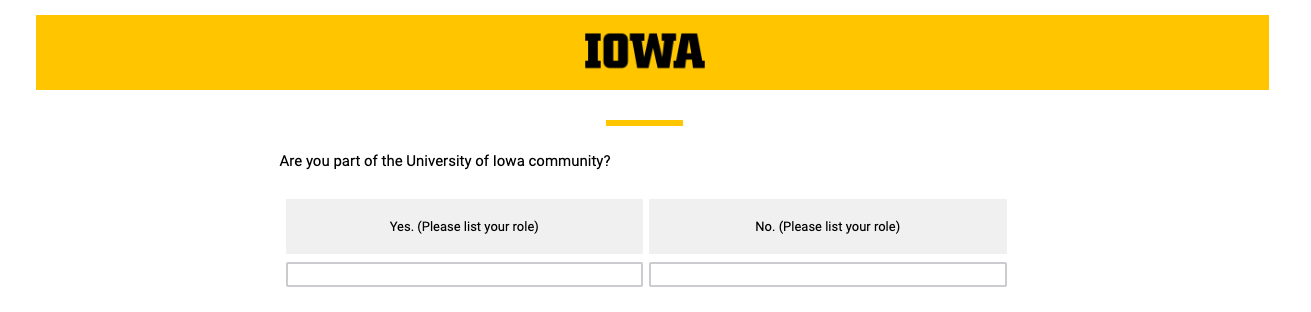
- Questions focusing on audience feedback
These types of questions provide an opportunity for users to share any additional feedback they haven't already provided. This may unearth overlooked aspects of your website. Examples include: "Please share any additional feedback or comments on this website."
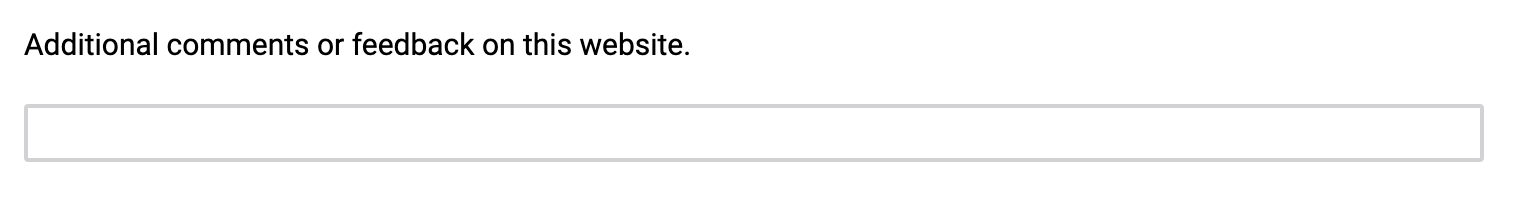
Crafting effective user questions is pivotal for extracting meaningful insights as you work through your website redesign. By diversifying your question types and maintaining neutrality, you'll glean invaluable feedback from your users.
Creating unbiased questions
When it comes to crafting your questions, it's crucial to keep them unbiased and neutral. This means avoiding any hints or suggestions that could sway your users' responses during testing or surveys. Maintaining this neutrality is essential for gathering genuine user feedback, which forms the cornerstone of informed decision-making for your website.
Biased questions can muddy the waters, leading to skewed data and potentially steering you in the wrong direction when it comes to making decisions about your website. If you fall into this trap, you might end up basing your decisions on your own preferences (or those of your stakeholders) rather than what's best for your audience. Essentially, you'd be designing a website for yourself instead of your users. Biased questions also hinder your ability to understand your audience's wants and needs, which can result in a website that fails to effectively meet their expectations.
To ensure your questions are free from bias, here are some helpful tips:
- Avoid steering users to specific answers
Steer clear of biased questions that lead users to a predetermined response. For instance, asking, "Do you think our 'About Us' page is good? Please answer yes or no," assumes a positive perception. Instead, opt for an open-ended question like, "Which pages did you like most on our website?" This allows users to provide honest feedback, even if they didn't favor the 'About Us' page.
- Avoid restricting responses to multiple choice
Instead of creating categories through multiple-choice questions without allowing text entry, provide a text entry box when appropriate. This allows users to share responses that you may not have considered initially. By letting users articulate their reasons for visiting your website, you gain valuable insights. Had you predetermined categories, you might have missed out on this feedback.
- Avoid indicating correct answers
If you decide to go beyond visitor surveys and conduct in-person testing, avoid indicating to your users whether their response was correct. Emphasize that there are no right or wrong answers and encourage participants to share their honest thoughts. Commenting on correctness can inadvertently influence users to provide feedback based on what they believe is the "right" answer, rather than their genuine opinions.
As you implement these strategies, you unlock invaluable insights into your users' perspectives. Always remember: the true goal is to authentically understand your users, empowering you to make well-informed decisions that truly benefit your audience. Prioritizing your users ensures your website evolves to effectively meet their diverse needs and preferences. This will help you lay the foundation for creating a website that truly resonates with your users, ultimately enhancing their experience and satisfaction.
